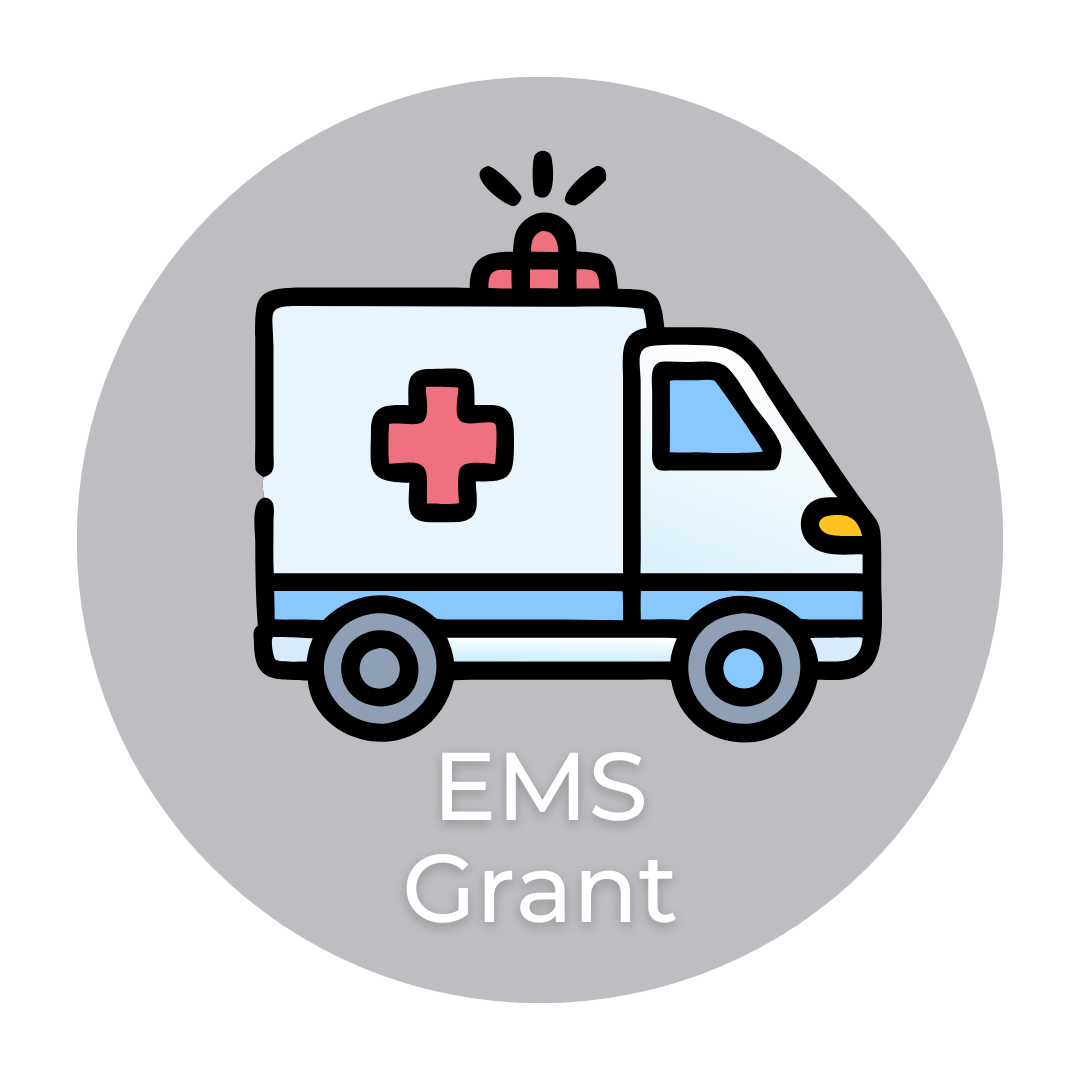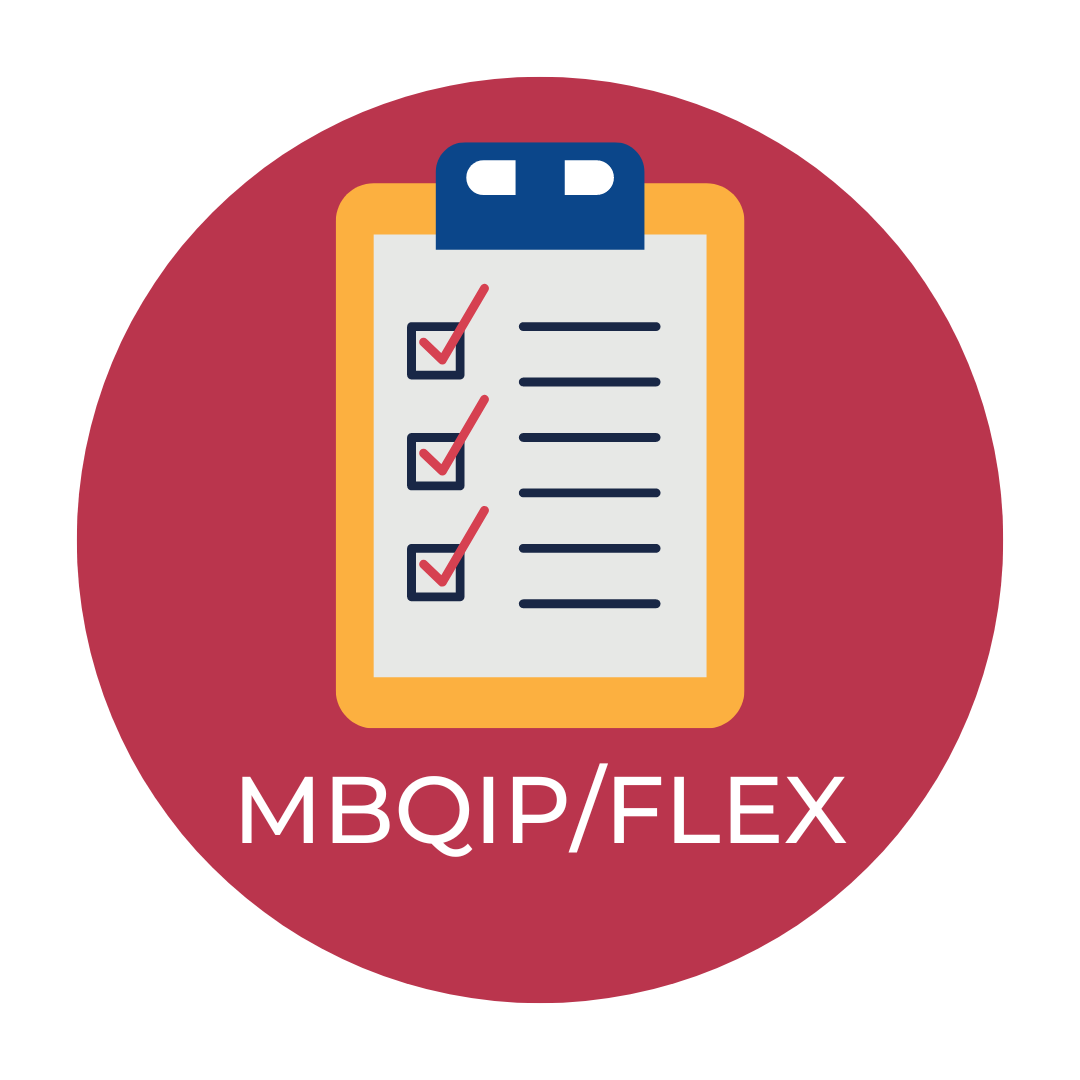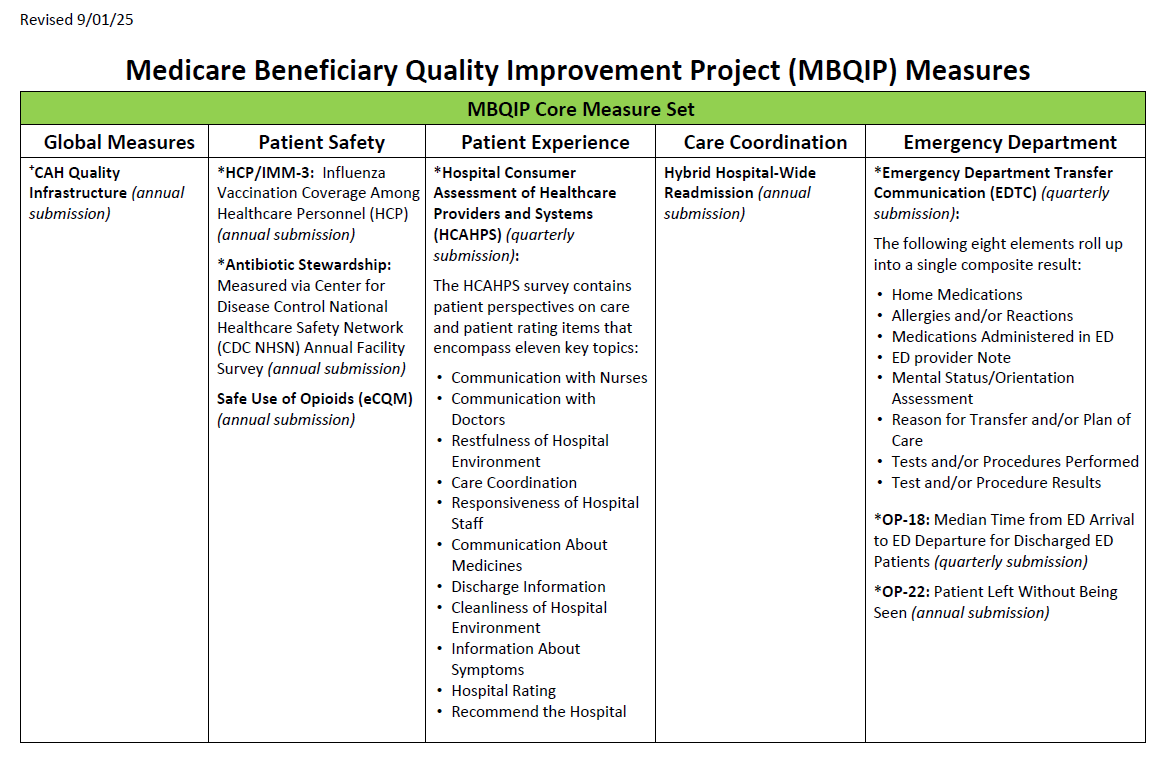SDAHO Rural Health Initiatives is committed to enhancing rural healthcare through strategic partnerships, contracts and grant funding. This goal is supported by the SDAHO Healthcare Research Education and Trust, a 501(c)(3) organization that enables SDAHO to pursue funding opportunities from federal, state and private foundations. By leveraging these resources, we empower our members to implement innovative solutions, increase healthcare access, and improve health outcomes, ultimately advancing healthier communities across South Dakota. If you have questions or need assistance, please contact any member of the Rural Health Initiatives team listed below.
Rural Health Initiatives
- Loretta Bryan, Clinical Improvement Consultant, Loretta.Bryan@sdaho.org, 605-789-7531
- Michelle Jury, Clinical Improvement Consultant, Michelle.Jury@sdaho.org, 605-789-4995
- Lindsay Stroman, Workforce Development Coordinator, Lindsay.Stroman@sdaho.org, 605-789-7537
- Becky Heisinger, Director of Rural Health Initiatives, Becky.Heisinger@sdaho.org, 605-789-7529